BlueBox
Introduction
The BlueBox is an HTTP-based technology that allow clients to connect to SmartFoxServer from behind firewalls and proxies, when a socket connection is not available. This is a typical scenario for corporate offices, schools and other institutions where the network traffic is limited to a few selected services.
The BlueBox enables players under restricted network configurations to play and enjoy fast multiplayer apps and games with little to no noticeable performance loss. All applications developed with SmartFoxServer Pro or 2X can take advantage of the BlueBox without any code change.
Behind the scenes the BlueBox uses a so-called HTTP tunnel by wrapping the SmartFoxServer protocol into HTTP packets. The behavior of the BlueBox is pretty different from regular HTTP-polling solutions. The major disadvantages of a regular polling is the continuous traffic of requests coming from the clients, even during inactivity. Additionally the overall performance isn't very good especially if the polling interval is bigger than a couple of seconds.
The BlueBox uses a more sophisticated approach that eliminates the need for continuous polling. Additionally the client API provide the developer with the ability to fine tune the server response times, allowing near real-time performance!
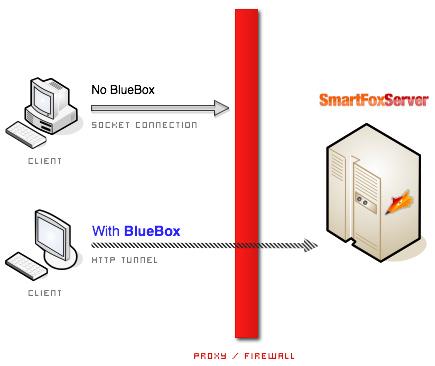
How to run
The BlueBox is tightly integrated with SmartFoxServer and requires almost no setup or configuration: when a client fails to establish a socket connection, it automatically attempts to use the HTTP tunnelling. The BlueBox is shipped together with the server and it only requires that the internal web server is running.
SmartFoxServer 2X
Under SmartFoxServer 2X the internal web server can be turned on or off using the dedicated tab in the Administration Tool's Server Configurator module (active by default).
The BlueBox connections can then be monitored using the BlueBox Monitor module.
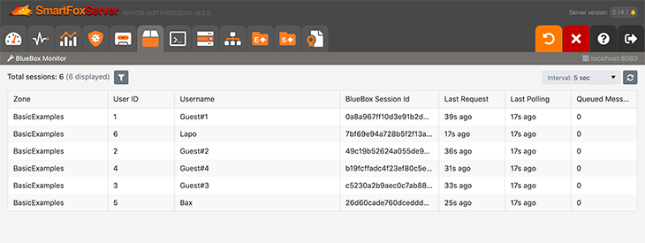
On the client side the BlueBox fallback, the web server port and the HTTP polling rate can be set in the external configuration file. See the documentation linked in the Resources for more informations.
SmartFoxServer Pro
Under SmartFoxServer Pro you can turn the internal web server on or off in the main server configuration xml file.
In order to check the BlueBox activity you can use the BlueBox Monitor tab of the Admin Tool. Additionally the Toggle status button allows controlling the web server status.

On the client side a few BlueBox-related parameters can be set in the external configuration file. See the documentation linked in the Resources for more informations.
TopLicensing
SmartFoxServer Pro, even the free version, is distributed with a demo BlueBox license allowing a maximum number of 20 users to connect via HTTP tunnelling.
If you need to extend this limit, a commercial license is available.
Please visit the Buy page for additional information.
Resources
 |
Documentation (SmartFoxServer 2X)Check the detailed BlueBox documentation for SmartFoxServer 2X |
 |
Documentation (SmartFoxServer Pro)Check the detailed BlueBox documentation for SmartFoxServer Pro |
 |
DemoTry the BattleFarm game for SmartFoxServer 2X and see the stunning BlueBox performance even in realtime games |
 |
BuyPurchase a license to unlock the BlueBox in SmartFoxServer Pro (not needed for SmartFoxServer 2X) |
